Last updated on
Dive into the world of Blooket because transforming study sessions into interactive games is both fun and practical for learners all around the globe.
“Blooket” combines traditional study methods with interactive gaming to bring an engaging learning experience.
An online platform, Blooket helps both educators and students create and access gameplay-based quizzes and tests to enhance learning engagement.
Blooket provides various game modes, customizable quiz options, and a leaderboard to monitor progress—all this while making study sessions more interactive and enjoyable.
Further detail will help to grasp the full utility and extensive benefits of utilizing Blooket in facilitating interactive learning, which may revolutionize the study routine in the classroom or at home.
Key takeaways:
- Blooket combines traditional study methods with interactive gaming.
- Blooket provides various game modes and customizable quiz options.
- Blooket can be used for reviewing, test preparation, and homework assignments.
- Blooket offers accessibility features and supports multiple languages.
- Blooket aligns with educational standards and promotes community interaction.
Understanding Blooket’s Functionality

Blooket, an interactive and web-based platform, enhances the learning process by incorporating gaming. It allows educators to develop customized sets of questions and games which can be used in real-time or assigned as homework.
A defining feature is its adaptability, as it offers a variety of gaming modes centered on different themes, from races and adventures to quizzes and challenges. This diversity helps cater to different subjects and learning styles.
The platform provides instant feedback, fostering a rich learning environment through competition and immediate correction of misconceptions.
Blooket Game Modes

There are a variety of game modes in Blooket that match different learning styles and objectives. Some of these modes include:
- Gold Quest: Explores questions with a fun, role-playing twist. The player with the most gold wins.
- Cafe: A race that emphasizes speed and accuracy. The fastest, correct answers lead to victory.
- Factory: A unique categorization game that places an emphasis on digging deeper into specific topics.
- Battle Royale: A competitive mode where everyone fights to be the last one standing.
- Tower Defense: This mode encourages strategy as players defend their towers from each other while answering questions.
- Racing: A fast-paced game where speed is key. The fastest correct answers will move players forward, leading them to the finish line.
These modes allow educators to enhance lesson engagement, providing students additional ways to interact with the study material.
Creating a Question Set in Blooket
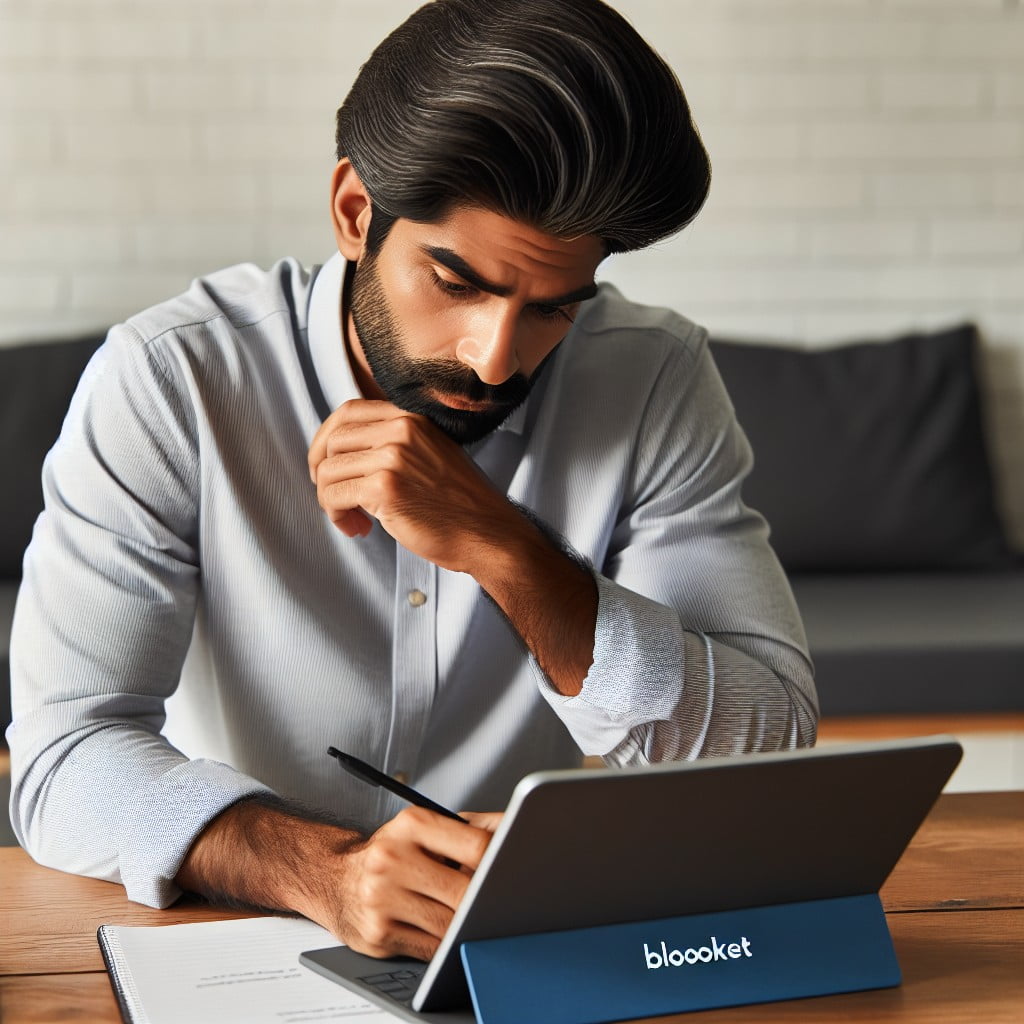
To generate a question set, first, click the “Create” button on the main screen. From here, there are two approaches: manual input or CSV file upload.
For manual input, type in a question, then enter up to four possible answers, making sure to star the correct one.
For the CSV method, download a template from Blooket. Fill in questions, answer choices, and mark the right response, before uploading it back to the platform.
All question sets can be saved and edited at any time. Additionally, you can view and use sets created by other educators by tapping on the “Discover” option.
Put some thought into question difficulty, variety, and balance to make the gaming experience both challenging and fun. Remember, the goal is to facilitate learning, so ensure your question set supports that aim.
Hosting a Blooket Game

To initiate a game, it’s necessary to select a question set. These can either be personally created or ones that others have made public. Select the desired game mode, each has its unique setup and rules.
Once defined, a game code is generated and shared with players. They then enter this code on their devices to join the game. Spectators are also permitted to watch the ongoing game but cannot participate actively.
It’s also possible to set a timer for the game creating an added element of urgency and strategy. Fair play is maintained as Blooket also has features to kick out players should they behave inappropriately during the game.
English/Language enthusiasts can also enable a censorship filter to screen out indecent language.
Playing a Blooket Game
Joining a Blooket game is simple, requiring just a few steps. First, the host provides a game pin, which players enter on the Blooket website or app. After entering this pin, players type in their chosen usernames. Once everyone is ready, the host initiates the game.
Playing the game involves answering multi-choice questions correctly within a time limit. Each correct response earns virtual currency or points, depending on the game mode. Visual cues signal whether answers are right or wrong, and a leaderboard displays player rankings throughout the game.
Some game modes offer additional strategic elements, like power-ups or tools for coping with challenging topics. Using these effectively can provide a competitive edge and make gameplay more dynamic.
Rapid question answering and strategic use of game features become essential for advancing in the leaderboard, reinforcing learning in an enjoyable, challenging manner.
Assigning Blooket Games As Homework
Firstly, identify the educational content you’d want to reinforce; this should form the basis of your Blooket homework task. Following that, create or select a pre-existing question set related to this content.
To set it up as a homework assignment, click on the “Assign Homework” button on the game’s main page. This will redirect you to a new page that will allow you to set a start date, an end date and the game mode for your specific homework assignment. Remember, it’s crucial to choose the appropriate game mode conducive to the learning objectives of your homework.
Once you’ve completed these steps, click on “Assign Homework” at the bottom of the page. Your students will be able to access the homework assignment using the unique game code generated by Blooket. You can share this code via email or through your learning management system.
Make sure your students understand how to navigate the Blooket interface. Also, brief them about any scoring or rules specific to the game mode you’ve chosen. It’s always a good idea to play a practice round in class before assigning a homework task, just to make sure all students are comfortable with the platform.
Lastly, monitor student progress. Blooket’s teacher dashboard allows real-time tracking of student results, which can inform instructional decisions and help determine areas of difficulty for students.
Practical Classroom Applications of Blooket
Leveraging the interactive and competitive elements of Blooket, educators are able to boost student engagement in class. Here are a few practical ways this tool can be successfully implemented:
1. Review Sessions: Instead of conventional Q&A format, use Blooket to conduct lively review sessions. Teachers can quiz students on recently taught content to facilitate better retention and to identify topics that may need to be revisited.
2. Homework: Instead of giving direct assignments, educators can assign Blooket games for homework. This makes the learning process fun and engaging while offering an opportunity for knowledge reinforcement.
3. Test Preparation: Blooket can serve as a unique platform for test prep. By playing the games, students can revise their learning materials in a seamless and enjoyable manner, improving their familiarity with the subject matter and boosting their confidence.
4. Ice Breaker Activities: At the beginning of a term, Blooket can be used to conduct ‘get to know you’ games. This not only fosters a sense of fraternity among students, but also helps in establishing a positive classroom culture.
Privacy Considerations With Blooket
When engaging with Blooket, it is compelling to balance the tool’s educational benefits with its privacy practices. Primarily, Blooket collects some personal data from users, but it’s generally limited to usernames, email addresses, and game history. It does not share user data with third-party advertisers or entities.
However, make sure that students’ user names do not contain personal information. Teachers can facilitate this by helping students craft anonymous but identifiable usernames. Also, Blooket’s privacy policy is straightforward and accessible, suitable for educators to review before incorporating the tool into their curriculum.
Although Blooket’s chat feature might present a potential concern, it’s noteworthy that the chat is limited to information about the game. All conversations are monitored, and inappropriate language is flagged and blocked, making it a safe space for students during gameplay.
Lastly, to defend against cyber risks, Blooket uses measures like encryption and firewalls for safeguarding storage and transfer of data. However, teachers should continually remind students about maintaining their confidentiality online.
Despite these considerations, remember – a digital tool is only as private as its use. Be sure to maintain an open dialog about safe and responsible use of digital platforms, including Blooket, to foster a constructive and secure learning environment.
Accessibility Features of Blooket
To ensure inclusivity, Blooket offers an array of accessibility features. These cater to students with diverse needs and enable everyone to participate effectively. For visually impaired students, Blooket games can be navigated using keyboard commands and a screen reader. High-contrast options are available to support players with a variety of visual needs.
Furthermore, timers on the games can be adjusted, which accommodates students who may need extra time to process information. Preset time alterations range from an immediate pace up to a slow, deliberate window allowing each participant to engage at a comfortable personal pace.
Additionally, Blooket accommodates students of varying proficiency levels with the option to select difficulty modes for certain games. Understanding that teacher’s needs vary depending on their student’s abilities, there’s the ability to customise question sets to suit different learning styles and speeds.
There is also support for various languages, promoting diversity and enabling players from different cultural backgrounds to enjoy the same learning experience. With all these features in place, Blooket aims to provide an accessible and inclusive learning platform.
Benefits and Drawbacks of Blooket
Harnessing its interactive elements, Blooket proves to be an engaging tool for students, fostering a sense of competition while promoting deep learning. Yet, it’s important to recognize the potential drawbacks along with the benefits.
On the upside, the platform offers a variety of game modes, catering to diverse learner needs and preferences. The capability to customize question sets allows tailored content, catering specifically for individual and group learning goals. Moreover, Blooket enhances not only the absorption but also the recall of information with its repeating questions feature.
However, there are also several downsides to note. Firstly, for those with limited Internet connectivity or technological resources, Blooket might pose access difficulties. Furthermore, while competitiveness can be a motivator for some learners, others may feel undue pressure or anxiety, unfavorably impacting their learning experience. Finally, Blooket requires meticulous content curation by educators to ensure its alignment with learning objectives and appropriateness for students’ proficiency levels.
Using Blooket for Formative Assessment
Formative assessments play a vital role in shaping teaching strategies and improving student understanding. Integrating Blooket into this process adds an element of excitement and engagement.
To facilitate immediate feedback, consider utilizing live games during lessons. As all answers are displayed in real-time, teachers can identify learning gaps and adjust instruction on the fly.
For a more comprehensive picture, Blooket’s data reporting feature tracks individual student progress over time. This can assist in setting tailored learning goals.
The adaptability and various game mode options make Blooket an ideal tool for differentiation. You can select difficulty/challenge levels or assign different question sets to support diverse learning needs.
Remember, the aim is to make assessment a fun, engaging, and continuous process, which Blooket beautifully aids in achieving. Being aware of these concepts can help you make the most of Blooket for formative assessments.
Blooket’s Learning and Community Ratings
The learning rating of Blooket is quite impressive, typically receiving positive feedback across various educational platforms. Even though it’s often considered a game, its context-driven structure supports learning objectives efficiently. It allows students to reinforce their understanding while having fun, bridging the gap between education and engagement.
As for community ratings, Blooket enjoys a highly positive reputation. Its user-friendly interface makes it a hit among both educators and learners. The features of creating, hosting, and playing games inspire collaborative learning, thereby fostering a strong sense of community. In online reviews, users commonly praise Blooket’s ability to engage students even in complex topics, improving their academic participation and motivation.
One key observation made by educators portrays Blooket as a flexible tool, seamlessly applicable to various educational settings and subjects, further enhancing its community rating. Thus, Blooket stands tall as both a learning tool and a catalyst for community interaction.
Getting Started With Blooket
To kick things off, visit the Blooket website and sign up for an account. Choose the ‘Teacher/Host’ option. After the registration process, you can create your first question set. Click on the ‘My Sets’ button in the upper right and select ‘New Set.’ This opens up an interface where you can manually input your questions and answers or import them from another format.
Subsequently, explore the possibility of assigning these question sets as graded or practice homework. Turning a set into an assignment is as straightforward as clicking the ‘Homework’ button next to the set’s name and specifying the start and end times.
Last on your beginner’s checklist is launching a game. To do this, click on the ‘Host Game’ button, choose your preferred game mode, and instruct your students to join using the generated game code. It only takes a moment to get started, and the intuitive design makes it a breeze guiding students through their first game. Remember, the goal is to create an engaging and fun learning experience.
Community Interaction Through Blooket Q&A
Blooket’s platform lends a distinct advantage for nurturing vibrant community interaction. The built-in Q&A feature significantly improves learning interaction, allowing users to open dialogues, discuss topics, clarify uncertainties, and share knowledge with peers worldwide. This interactive element enriches the game-based learning experience since it extends beyond just rote memorization.
Blooket incorporates different perspectives into the Q&A, where:
- Users can create and customize their own question sets, effectively sharing their knowledge or unique viewpoints.
- Players can engage in real-time feedback during games, opening up a channel for instant clarification and learning reinforcement.
- The Q&A platform acts as an excellent medium for learners to share strategies, creating a collaborative learning environment.
- Educators can also utilize this feature to communicate with students remotely, elucidating difficult concepts or question sets.
Overall, Blooket’s Q&A feature transforms the traditional learning process into an inclusive and community-driven endeavor.
Blooket’s Integration With Educational Standards
Blooket aligns well with Common Core and state-specific guidelines, enabling teachers to incorporate technology into their classroom and achieving educational objectives more efficiently.
Within its game modes, one can find options tailoring to different subject matter and skill levels, thus addressing the necessary standards across various disciplines and grades.
For instance, in Mathematics, a teacher might use ‘Café’ mode to challenge students’ understanding of multiplication — ensuring alignment with CCSS.MATH.CONTENT.3.OA.C.7.
Over in Language Arts, Blooket’s ‘Gold Quest’ mode thrills students as they race to answer questions on parts of speech, honing their grasp of CCSS.ELA-LITERACY.L.3.1.A.
Teachers also have the freedom to create their own question sets that align perfectly with their curriculum.
To monitor their students’ progress and address individual learning needs, they can refer to the in-built check-in reports.
All of these elements of Blooket present opportunities for standard-compatible, engaging, and diversified instruction and assessment.
Blooket’s Role in the SAMR Model
Diving deeper into its pedagogical underpinnings, let’s consider how Blooket fits within the SAMR Model.
For those unfamiliar, the SAMR Model is a framework used to observe the level of technology integration into educational practices. It includes four stages: Substitution, Augmentation, Modification, and Redefinition.
In the Substitution stage, Blooket can replace traditional paper-and-pencil tasks, such as flashcards for studying. Here, technology merely substitutes, with no functional change.
Moving up to the Augmentation stage, Blooket starts to improve upon regular tasks. Features like immediate feedback and score-tracking help enhance the learning process, setting it apart from traditional methods.
In the Modification stage, Blooket significantly redesigns aspects of the task. The various game modes create an environment of competition and collaboration that robustly transforms the learning experiences.
Finally, at the Redefinition stage, Blooket allows for the creation of new tasks, that were previously inconceivable. The ability for learners to design their own question sets, for instance, develops higher-order thinking, as they not only answer but also craft challenging questions.
Thus, as we explore this model, it becomes evident that Blooket can proficiently shift between the different stages of the SAMR Model, augmenting and transforming the learning experience.
Related Research On Blooket
Delving into the academic sphere, research demonstrates the impact of Blooket as an educational tool. A study from the University of North Texas highlighted the platform’s role in motivating students and improving their engagement in their studies. Blooket’s gamification can serve as a reinforcement for knowledge acquisition and stimulate interest for learners.
Additionally, there is a focus on Blooket’s potential for adaptive learning. According to a review published in Computers in Education Journal, the application can be configured to identify areas of difficulty for students, allowing for the customisation of educational content to meet individual’s needs.
However, a number of studies also spotlight potential challenges. Concerns about impact on study habits and screen time have been raised in academic discussions, indicating the need for careful implementation and ongoing assessment to avoid pitfalls. Such research findings both affirm Blooket’s value in the educational landscape and underline the importance of its deliberate and thoughtful use.
Blooket As a Tool for Test Prep and Study
Integrating this online platform into your study routine can significantly improve retention and recall of information. Blooket allows educators to customize their own question sets, making it an ideal tool for reviewing and preparing for tests in any subject area.
Here are some ways to maximize Blooket’s potential for test prep:
- Repeated Play: Use the same set of questions throughout your study period. This regular repetition aids long-term memory imprint.
- Team Battles: Encourage group study sessions by hosting team battles. Collaborative learning can increase understanding and maintain engagement.
- Self-Study Mode: Use the homework mode for individuals to study at their own pace. This autonomous learning strengthens comprehension and recall skills.
- Diverse Game Modes: The different game modes provide varying levels of competition, keeping the study session engaging. These include racing, battle royales, and more.
- Use of Game Tokens: Incorporate the token system into your study routine. This incentivises studying and helps to keep motivation high.
Remember, the key to effective test prep is repeated, gradual learning. With its customizable question sets and varied game modes, Blooket can be an essential part of any student’s study toolkit.
Blooket’s Application in Various Subjects: Math, Science, English/Language Arts, Social Studies
Across numerous academic disciplines, Blooket finds its broad utility.
Math students can have their numerical abilities tested through Blooket’s competitive games. Teachers often make use of the platform to reinforce key mathematical concepts like fractions, algebra, or geometric figures. With created question sets, educators can pinpoint exact areas where their students need further practice and address those skills more pointedly.
For science classes, Blooket comes handy in memorizing key terms or scientific laws. Whether diving into the realms of biology, chemistry, physics, or earth science, unique game modes allow students to explore topics interactively, increasing comprehension and engagement.
In English or Language Arts, Blooket can focus on vocabulary building, literature comprehension, or grammatical rules. By turning learning into a game, students better remember tricky vocabulary words or complex literary devices.
Social studies students can use Blooket to review historical facts, geography, or understand complex socio-political structures. By turning these typically fact-heavy subjects into fun review games, students can actively participate in their learning.
Regardless of the subject, Blooket can also be utilized for general fact review, unit summary games, or even holiday-themed trivia. The customizability of the platform allows for creative integration into any classroom.
Recap:



